WhatsApp users in India can now access DigiLocker using the government’s MyGov Helpdesk chatbot.
This will enable users to create and authenticate their DigiLocker account as well as download documents by directly using the instant messaging app.
DigiLocker is claimed to have over 100 million registered users who have issued over five billion documents to date.
The new development will allow users to get their official documents on their mobile devices, without requiring them to download the dedicated DigiLocker app or accessing its website.
SEE ALSO: How To Link Aadhar Card With Pan Card
Steps to access DigiLocker on WhatsApp:
Step 1: Save the chatbot number of MyGov Help desk : +91 9013151515.
Step 2: Send the message “Namaste” or “Hi” or “DigiLocker” to the WhatsApp number.
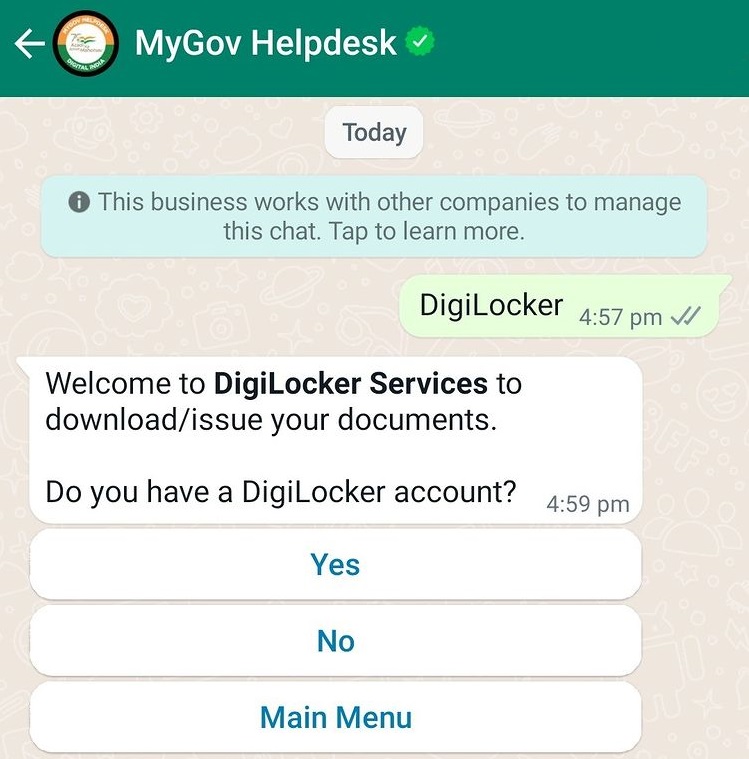
Step 3: Two options will appear: “CoWin Services” and “DigiLocker Services”, Choose DigiLocker Services from the option to access DigiLocker.
Step 4: After that reply “Yes” if you have DigiLocker account currently. If not then reply “No” and a menu for activating the account.
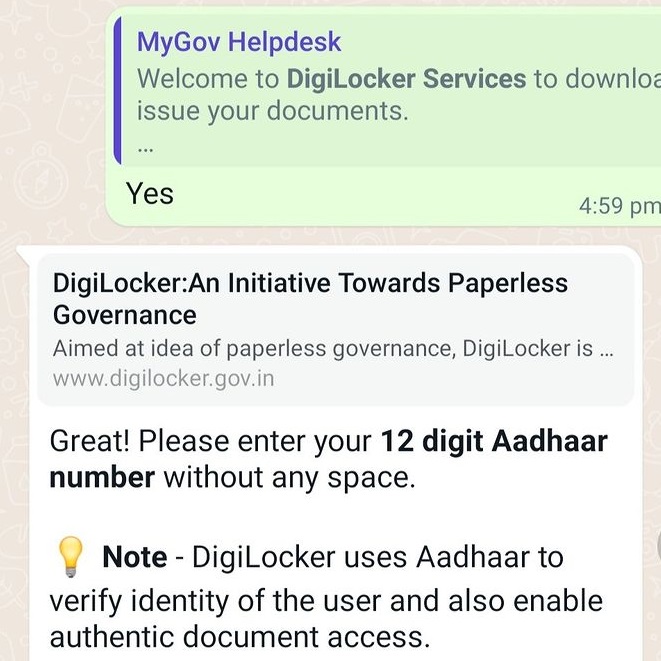
Step 5: For account holders, after replying “Yes” type 12-digit Aadhaar number without giving space send.
Step 6: An OTP will be send to the Aadhar registered mobile number via SMS. Share the same on the WhatsApp chat.
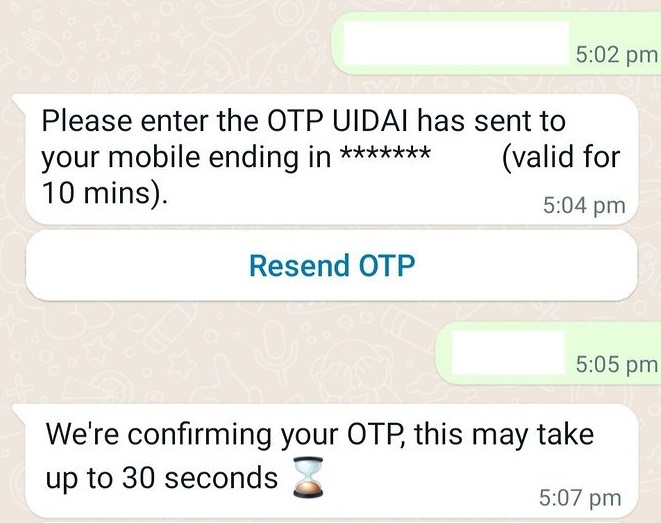
Step 7: All documents available in your DigiLocker will appear on the screen.
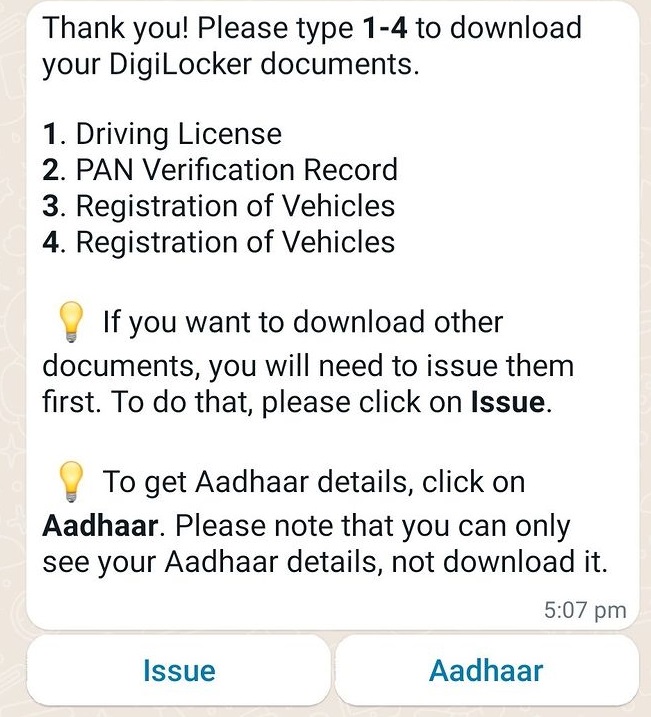
Step 8: Type the number against the document that is to be downloaded. And the document will be downloaded in PDF format.
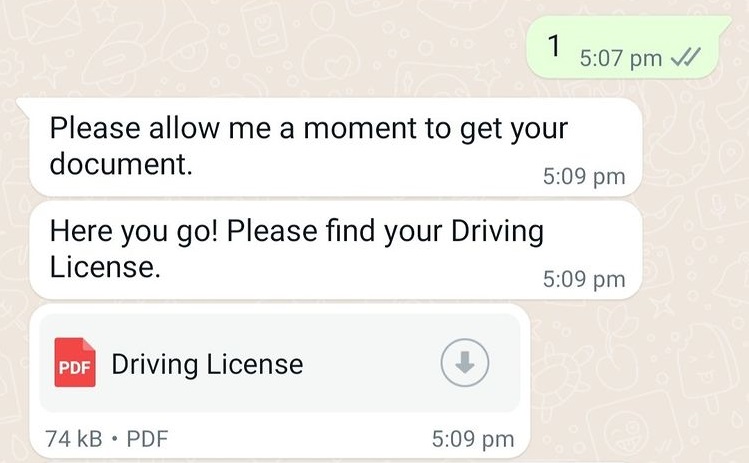
Similarly you can download other documents namely PAN card, Class 10 Marksheet, Class 10 Passing Certificate, Class 12 Marksheet, Class 12 Passing Certificate, Insurance Policy etc.
