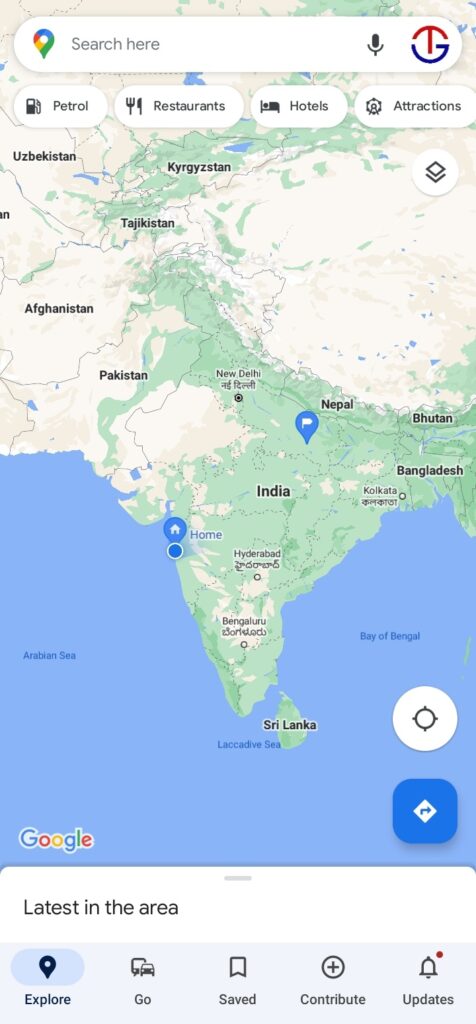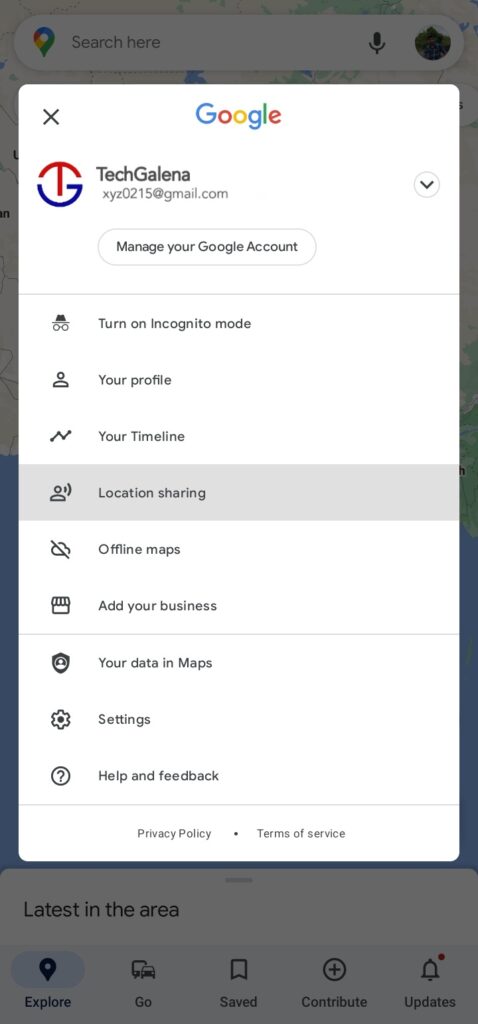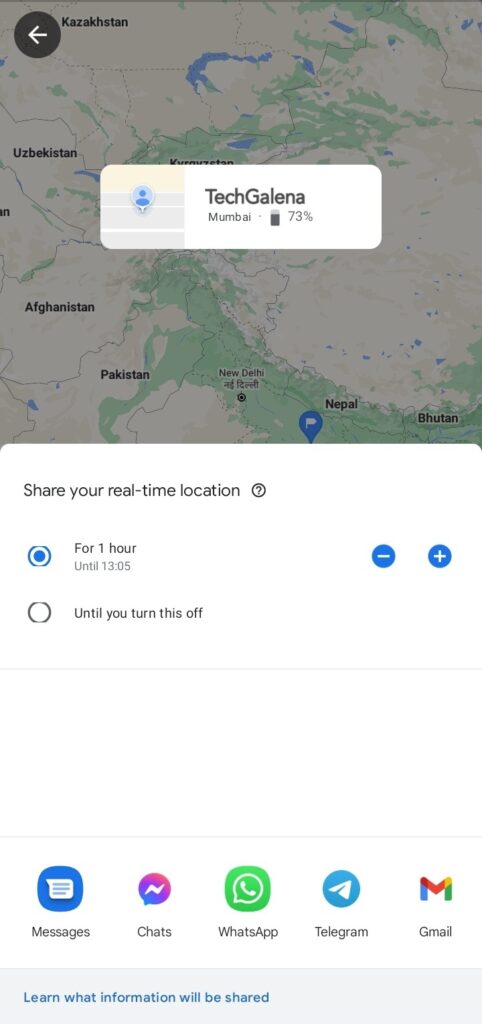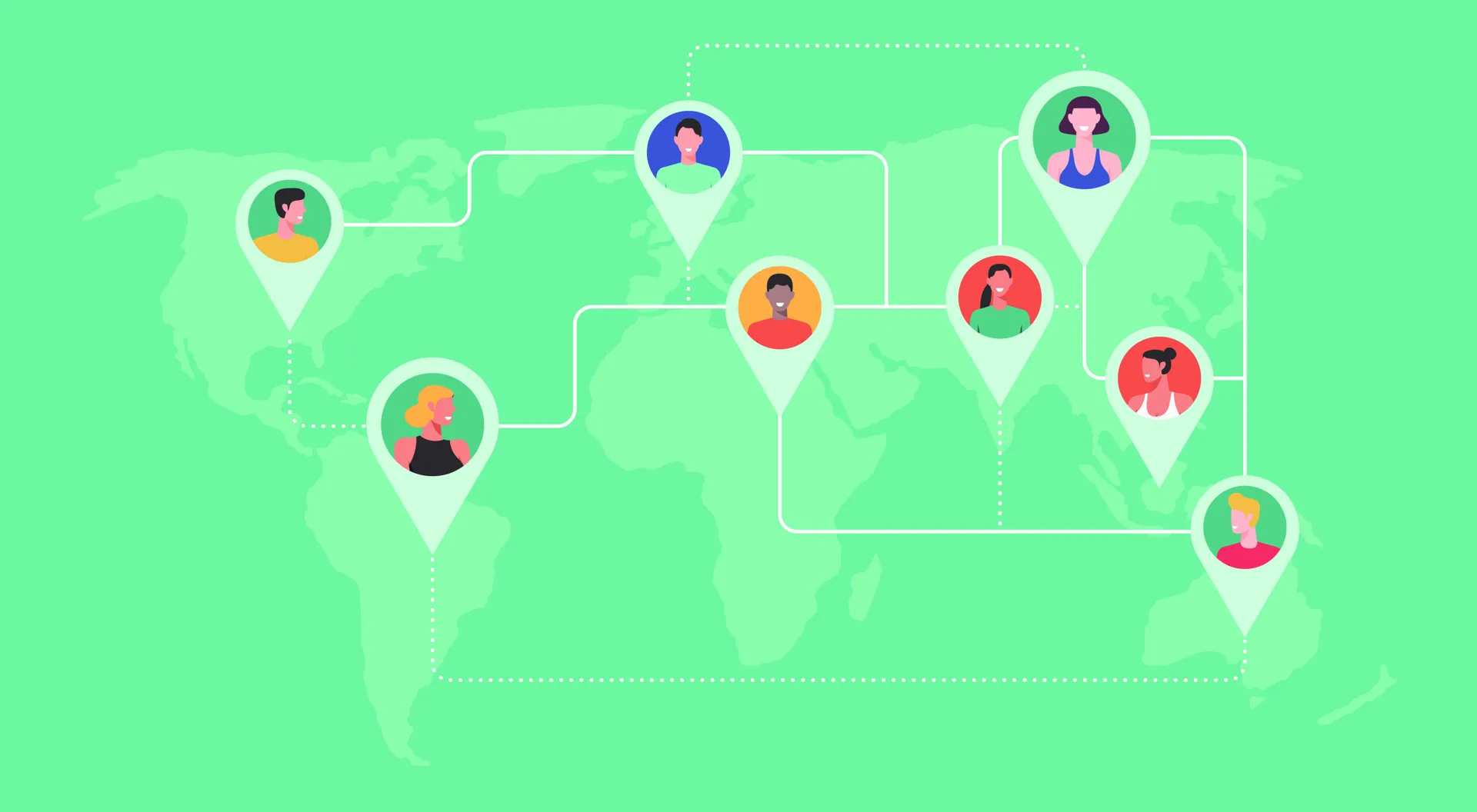If you have an Android device, or want to share your location with someone who does, Google Maps allows you to share your real-time location on a temporary or continuous basis.
Here’s how to share your location:
- Open Google Maps on your device.
- Tap your profile photo in the top right corner of the screen.
- Under the list of options that pops up, select Location sharing.
- Select a time duration between one and 12 hours or one full day.
- You can also choose “Until you turn this off” which will share your location for up to 24 hours if you are sharing a link. If sharing to a Gmail account, this option will allow always-on location sharing.
- Select the contact(s) you wish to share with.
- You can find more contacts by swiping all the way to the right and tapping More. It may ask you to allow access to your contacts.
- On Android devices, you may be able to share via an app such as Telegram or Messages. This will send your location in the form of a link through the app you choose.
- After you make your selections, hit Share.